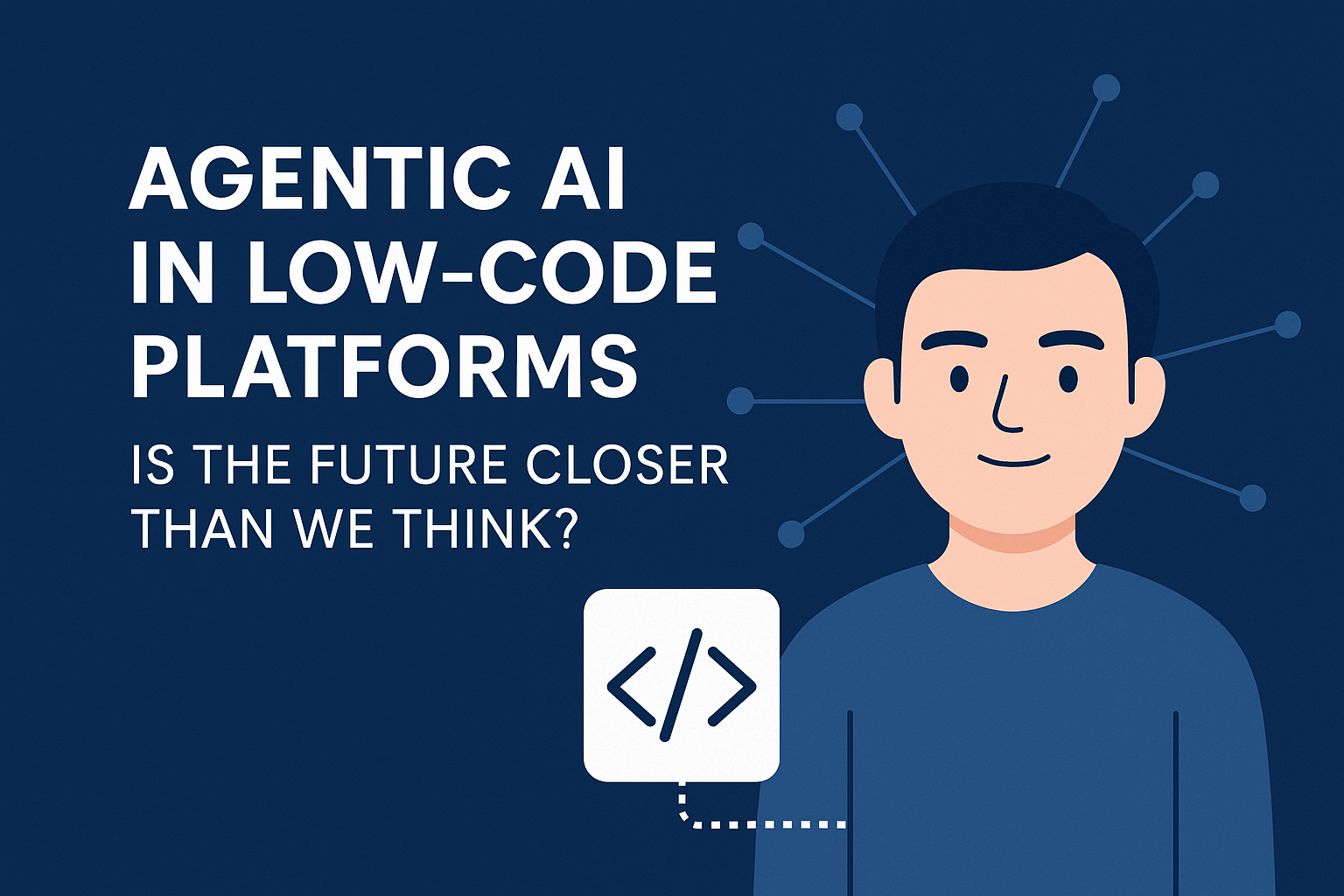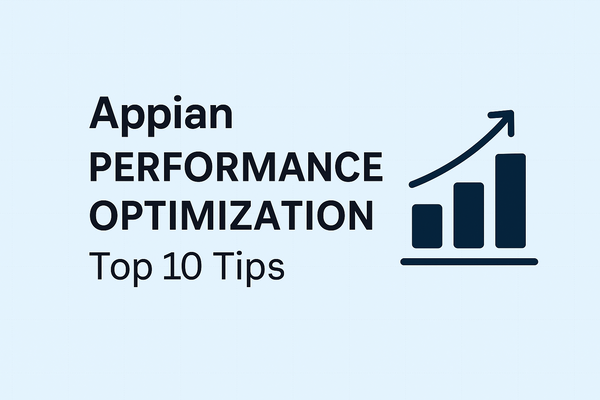Unlocking the Future of Low-Code: What's New in Appian 25.2
Unlocking the Future of Low-Code: A Deep Dive into Appian 25.2's Game-Changing Features
Appian 25.2 has landed, and it’s more than just an incremental update—it's a significant leap forward in enterprise automation and low-code development. This release is packed with powerful AI capabilities, UI enhancements, and developer-focused improvements designed to help organizations build smarter, faster, and more adaptive applications.
Whether you're looking to streamline complex document processing, deploy intelligent AI agents, or gain deeper insights into your business operations, Appian 25.2 offers tools that can redefine efficiency and innovation. Let's explore the key highlights that make this release a pivotal moment for the future of low-code.
1. AI Document Center: Let AI Do the Heavy Lifting
Manual document processing is a relic of the past. Appian 25.2 introduces the all-new AI Document Center, a smart, intuitive interface that empowers you to build sophisticated document processing workflows effortlessly. Classify documents, extract critical data, and monitor accuracy in real-time—all without writing a single line of code. Early adopters are already witnessing transformative results: one major insurance company boosted processing accuracy from 65% to an impressive 95%, unlocking a $400K/month revenue increase.
Key Features & Business Impact:
- Easy Drag-and-Drop AI Model Training: Drastically reduces the time and expertise needed to deploy custom document understanding models. Business Impact: Accelerates time-to-value for document automation projects and democratizes AI model building, leading to faster ROI and broader adoption of AI.
- Performance Dashboards: Provides clear visibility into processing accuracy and efficiency, enabling continuous improvement. Business Impact: Allows for data-driven optimization of document workflows, leading to higher ROI and identification of areas needing attention.
- Native Integration with AI Skills and Process Models: Ensures seamless incorporation of intelligent document processing into broader business workflows, accelerating end-to-end automation. Business Impact: Creates cohesive, intelligent processes that reduce manual handoffs, minimize errors, and speed up overall cycle times.
2. Meet AI Agents: Autonomous Automation Has Arrived
Think of AI Agents as your new digital workforce—diligent, intelligent, and working behind the scenes. These agents are not mere automations; they combine AI, process logic, and dynamic automation rules to act intelligently and autonomously within your workflows. They can plan, execute multi-step tasks, and even learn from interactions to improve their performance over time.
Why This Matters:
- Reduces Manual Intervention: Frees up human experts to focus on complex, high-value tasks that require uniquely human skills like strategic thinking and empathy. Business Impact: Increases employee productivity, reduces operational costs, and improves job satisfaction by offloading repetitive work.
- Speeds Up Case Resolution & Decision Making: Enables faster, more consistent decision-making and action, improving operational efficiency and customer responsiveness. Business Impact: Directly improves key performance indicators (KPIs) like case handling time, customer satisfaction scores (CSAT), and service level agreement (SLA) adherence.
- Ensures Consistency in Decisions: Applies business rules and AI-driven insights uniformly, 24/7. Business Impact: Reduces errors, enhances compliance, ensures a predictable operational output, and provides a consistent customer experience.
Real-Life Use Case: AI-Powered Customer Support in Telecommunications
Let's illustrate the power of AI Agents with a customer support scenario in a telecommunications company:
- Intake & Understanding: An AI Agent receives a new customer complaint submitted via email, a chat widget on the company portal, or a web form. The agent ingests the complaint details.
- Intelligent Analysis: Using Natural Language Processing (NLP) capabilities (potentially an integrated AI skill), the Agent understands the core issue (e.g., billing dispute, technical problem with internet service, service outage report). It categorizes the complaint, identifies keywords, and can even analyze customer sentiment (e.g., frustrated, neutral, urgent).
- Autonomous Data Gathering: The Agent autonomously queries relevant systems through Appian's Data Fabric or direct API calls:
- It accesses the CRM to retrieve the customer's history, service plan, and past interactions.
- It checks the billing system for account status, recent payments, and invoice details if it's a billing query.
- It interfaces with network monitoring tools to check for local service outages if the complaint is about service disruption.
- Decision & Action (based on predefined rules and AI insights): Based on the analyzed complaint and gathered data, the AI Agent takes appropriate action:
- Simple Resolution: If it's a common, known issue with a straightforward fix (e.g., a request for a password reset or guidance on setting up voicemail), the Agent might provide automated self-service steps to the customer or directly resolve it.
- Billing Inquiry Handling: For billing questions, it could retrieve the latest invoice, explain specific charges based on the customer's plan, and offer links to payment options or dispute forms.
- Escalation & Summarization: If the sentiment is highly negative, the issue is complex (e.g., a recurring technical fault requiring a technician), or it falls outside the Agent's predefined capabilities, it automatically escalates the case. It routes it to a specialized human support tier (e.g., Tier 2 tech support, billing specialists) and provides a comprehensive summary of its findings, actions taken, and customer details, so the human agent has full context immediately.
- Communication Drafts: It can draft a tailored email response for human agent review and sending, or send automated acknowledgments confirming receipt of the complaint.
- Logging & Learning: The Agent meticulously logs every interaction, data point gathered, decision made, and action taken in the CRM and Appian's Data Fabric. This data trail is crucial for auditing and, importantly, can be used to refine the Agent's logic, improve its NLP models, and enhance its decision-making capabilities over time, making the entire support process smarter.
Key Business Benefits of AI Agents:
- Drastic Time Reduction: This entire AI-driven preliminary process can occur in seconds or minutes, compared to potentially hours of manual work.
- Improved First-Contact Resolution: More issues are resolved without needing multiple handoffs.
- Enhanced Customer Satisfaction: Faster, more accurate responses lead to happier customers.
- Optimized Resource Allocation: Human agents are freed up for complex, value-added tasks.
3. Process HQ: Your Process Data, Smarter Than Ever
Process HQ in Appian 25.2 isn’t just about visibility—it’s about actionable insight. New AI-powered recommendations proactively help identify bottlenecks, inefficiencies, and optimization opportunities across your end-to-end workflows. Paired with enhanced event logs and highly customizable filters, Process HQ transforms how you monitor, analyze, and optimize your operations for peak performance.
Highlights & Business Impact:
- Real-Time Process Mining: Gain immediate understanding of how your processes are actually performing, not just how they were designed. Business Impact: Identifies hidden inefficiencies, compliance deviations, and automation opportunities quickly, enabling rapid response and data-driven improvements. This leads to reduced costs and improved operational agility.
- Intelligent Suggestions for Process Improvements: Leverage AI to pinpoint areas for automation, streamlining, or resource reallocation, leading to cost savings and efficiency gains. Business Impact: Provides a clear, data-backed roadmap for continuous process improvement and digital transformation initiatives, helping prioritize investments for maximum impact.
- Direct Links to Refine Models: Seamlessly transition from insight to action by directly accessing and refining process models based on data-driven recommendations. Business Impact: Shortens the cycle from analysis to implementation, making process optimization more agile and responsive to business needs.
4. GridPlus & Microsoft Document Editor: Level Up Your Interfaces
Say hello to next-generation UI components designed for power users! GridPlus delivers an Excel-like experience directly within Appian, complete with features like drag-and-drop column reordering, frozen headers for easy scrolling, and in-grid editing. Meanwhile, the Microsoft Document Editor brings live, collaborative Word, Excel, and PowerPoint editing right into your Appian applications—no downloads, no versioning headaches, just seamless productivity.
Perfect For & Business Impact:
- Power Users Handling Complex Data Tables: GridPlus empowers users to manage and analyze large datasets more effectively, reducing reliance on external spreadsheet software and minimizing data silos. Business Impact: Enhances user productivity for data-intensive roles, improves data accuracy by keeping work within the governed Appian environment, and provides a richer user experience.
- Teams Collaborating on Documents Within Workflows: The Microsoft Document Editor streamlines review and approval processes, keeping all document-related activities within the context of the Appian application, enhancing compliance and auditability. Business Impact: Accelerates document-centric workflows, reduces friction in collaborative tasks, and ensures version control within a secure framework.
5. Cleaner, Smarter UI Design
Appian continues its commitment to intuitive and aesthetically pleasing design. The new Wizard layout allows you to effortlessly break down long, complex forms into manageable, multi-step pages, significantly improving user experience. You also get fixed-position action buttons for consistent access to controls, stylish title bars with options for background images or icons, and updated file upload controls (yes, now you can paste screenshots directly!).
Notable Additions & Business Impact:
- Custom Label Positions for Radio/Checkboxes: Offers greater design flexibility to meet specific UI requirements and accessibility standards. Business Impact: Improves form usability, ensures compliance with design guidelines, and caters to diverse user needs.
- File Upload Error Handling Improvements: Provides clearer feedback to users, reducing frustration and support tickets. Business Impact: Enhances user satisfaction, reduces the burden on IT support, and ensures smoother data input processes.
- Improved Mobile Responsiveness: Ensures a consistent and effective user experience across all devices, supporting a mobile-first workforce. Business Impact: Increases accessibility and productivity for users on the go, allowing for work to be done anytime, anywhere.
6. Sites & Portals: Custom Domains + SEO Goodness
Appian 25.2 brings a significant upgrade for your web-facing experiences: now you can add up to 10 custom domains for your portals. This means cleaner, more professional branding and enhanced customer journeys. Plus, with support for longer page names and improved SEO meta tags, your Appian portals are now more discoverable and user-friendly than ever before, driving better engagement and adoption.
Key Enhancements & Business Impact:
- Multiple Custom Domains: Strengthen brand identity and create tailored portal experiences for different audiences (e.g., customers, partners, suppliers). Business Impact: Improves brand recognition, customer trust, and allows for targeted digital experiences.
- Enhanced SEO Capabilities: Increase the visibility of public-facing portals in search engine results by providing more control over titles, descriptions, and keywords. Business Impact: Drives more organic traffic, improves reach for portal-based services, and can reduce marketing spend on paid discovery.
7. Developer Productivity: Faster, Smoother DevOps
Appian 25.2 isn’t just about enhancing the user experience—it’s a boon for developers too. Significant enhancements in Package Manager, expression validation, and Compare & Deploy tools make patching and deploying applications smoother and more reliable. You can now catch dependency issues earlier in the development lifecycle and move code across environments with greater confidence, leading to faster release cycles and higher quality applications.
Developer-Focused Improvements & Business Impact:
- Streamlined Package Management: Simplifies the deployment process, reduces the risk of errors during promotions, and improves traceability of changes. Business Impact: Accelerates development cycles, improves application stability, and lowers the operational overhead of managing deployments.
- Proactive Expression Validation: Catches potential issues and errors in expressions directly within the designer, saving debugging time and preventing runtime failures. Business Impact: Increases developer efficiency, reduces post-deployment bugs, and leads to more robust application logic.
🚀 Quick Summary of What’s New in Appian 25.2
- AI Document Center: Automate document classification and extraction with minimal setup.
- AI Agents: Build autonomous agents that intelligently act within workflows.
- AI Agent Use Case Example: Auto-process telecom complaints for faster, smarter support.
- Process HQ Enhancements: Smarter process insights with AI recommendations and real-time event logs.
- GridPlus: New interactive data grid for advanced users.
- Microsoft Document Editor: Edit Office files directly within Appian.
- Wizard & Title Bar Layouts: Create better user experiences for complex forms.
- Fixed Buttons + File Upload Enhancements: Smoother UI and improved usability.
- Custom Domains in Portals: Host up to 10 custom URLs for better branding.
- Longer Page Names + SEO Metadata: Improve navigation and portal discoverability.
- Developer Enhancements: Improved deployment tools and faster validation for smoother DevOps.
Final Thoughts: A Future-Ready Platform
Appian 25.2 masterfully brings together cutting-edge AI, deep process intelligence, intuitive design, and enterprise-grade flexibility into one cohesive and powerful release.
It’s more than just an update—it’s an evolution of what low-code platforms can achieve. Whether you're architecting mission-critical applications or automating complex business processes at scale, this release empowers you to build more, innovate faster, and operate smarter.
Join the Conversation!
What Appian 25.2 feature are you most excited about? How do you see these advancements shaping your projects?
Share your thoughts in the comments below—I’d love to hear from you!
Let’s build smart. Let’s build together.