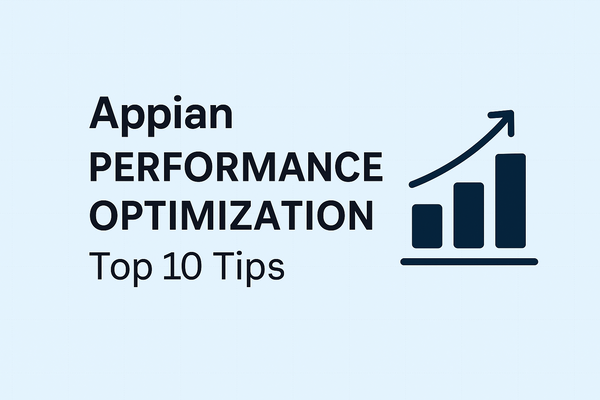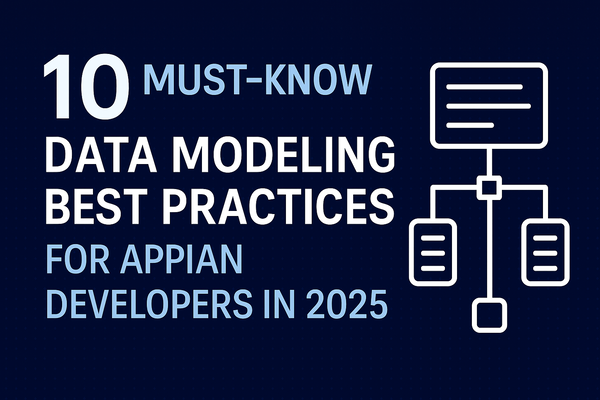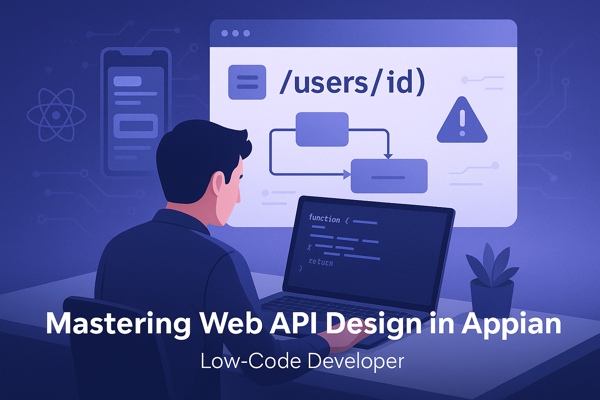
Mastering Web API Design in Appian: Best Practices with Validations & Real-World Tips
Mastering Web API Design in Appian: Best Practices with Validations & Real-World Tips
Web APIs are the backbone of modern application development. In Appian, designing APIs isn’t just about fetching or updating data — it’s about building consistent, secure, and user-friendly endpoints that can scale with your business.
This blog is a complete guide to designing rock-solid Web APIs in Appian, with special focus on validation, error handling, and real-world standards.
🔹 Use Case: Get User Profile & Preferences
Imagine you’re building an API like:
GET /v1/users/{userId}/profile
This will return:
- Basic user info (name, email, role)
- Notification preferences
- UI customization settings
🔸 1. Start with a Clear API Contract
Before writing any logic, define:
- Inputs: userId (required)
- Outputs: user profile + preferences (structured)
- Errors: What if userId is invalid? What if user doesn't exist?
Sample contract:
{
"status": "SUCCESS" | "ERROR",
"message": "string",
"data": {}
}🔸 2. Validate Input Before Processing
Don’t wait till the DB query fails — validate early!
a!localVariables(
local!userId: http!request.pathVariables.userId,
if(
isnull(local!userId),
a!httpResponse(
statusCode: 400,
body: a!toJson(
{
status: "ERROR",
message: "Missing or invalid userId",
code: "INVALID_INPUT"
}
)
),
/* Continue to logic block */
)
)Pro Tip: Wrap validations in reusable rules like validateUserProfileInput(userId)
🔸 3. Build Reusable, Clean Business Logic
Don’t write logic in the Web API object. Use expression rules like:
rule!getUserProfileAndPreferences(userId)
Return structured data using CDTs for clarity and reusability.
🔸 4. Custom Error Handling & Friendly Messages
Design human-readable messages:
{
"status": "ERROR",
"message": "User not found. Please check the userId.",
"code": "USER_NOT_FOUND"
}Use centralized rules like:
rule!buildErrorResponse(message, code)
🔸 5. Standardize Your Success Response
Example response:
{
"status": "SUCCESS",
"message": "User profile loaded",
"data": {
"user": {
"name": "Ravi",
"email": "ravi@example.com"
},
"preferences": {
"theme": "dark",
"notifications": true
}
}
}🔸 6. Bonus: Handle Edge Cases Proactively
Consider:
- Inactive users
- Unauthorized access
- Missing data (fallbacks like
coalesce(user.theme, "light"))
🔸 7. Don’t Forget Security & Logging
- Use group-based access like
API_USERS - Log essential calls smartly, not excessively
- Use correct HTTP status codes
✅ Summary: Best Practices Checklist
| ✅ Best Practice | 💡 Tip |
|---|---|
| Clear naming conventions | /v1/users/{id}/profile |
| Early input validation | Rule: validateInputs() |
| Reusable response structure | buildSuccessResponse(), buildErrorResponse() |
| Consistent status messages | Avoid system-level errors |
| Use expression rules | Avoid logic in Web API object |
| Secure access | Limit with Appian groups |
| Versioning | /v1, /v2 etc. |
🚀 Final Thoughts
Designing Web APIs in Appian is an art and a science. The more consistent, readable, and user-friendly your APIs are, the more respect you’ll earn from your team and consumers.
Remember: You’re not just exposing data — you’re designing a developer experience.
💬 Found this helpful? Share your thoughts or drop questions — I’d love to discuss more real-world Appian patterns with you.
Let’s build smart. Let’s build together.
— Gopal | Creator of Ai TechSavvy